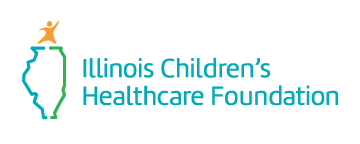Grantee Reporting
Reporting requirements may vary. Please review your grant contract for information on the report(s) required and when they are due. All reports should have a Grantee Expenditure Report Worksheet, or Multi-Year Grantee Expenditure Report and Officer’s Certification Form included as attachments
If you applied online or received information from your program officer about completing requirements online please see instructions under “online system submit”.
If you did not apply online see instructions under “email submit”.
Online system submit
To access the system, click here: ILCHF Application and Reporting Portal. Enter your email address and password to begin your reporting. Once you are in the system click on “requirements” and you should see your project title listed. Click on ‘to go to the report’ to fill out and submit.
If you have not completed an application in this system before, you will need to create an account in order to access the online progress report. If you forgot your password click forgot password and follow the steps to retrieve your password.
Email submit
Reports submitted via email will use the Progress or Final Reporting Requirement Form. In addition, a Grantee Reporting Budget Worksheet, a Budget Narrative, and an Officer’s Certification Form should be included in the email. Reports can be emailed to admin@ilchf.org